
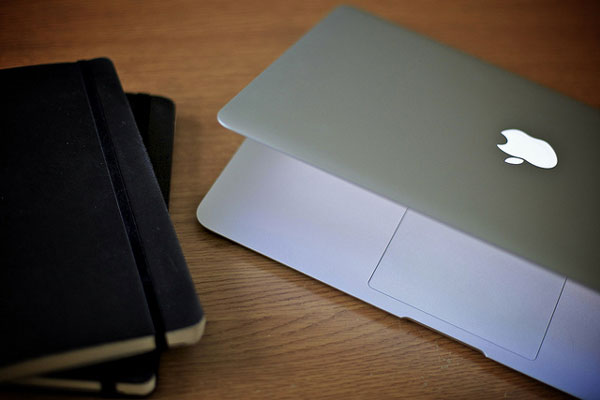 Following on from Monday’s post on Procrastination, let’s look at how to get everything out of your head and into a system.
Following on from Monday’s post on Procrastination, let’s look at how to get everything out of your head and into a system.
Step 1 – The Mind Sweep
Start by downloading everything out of your head on to paper or a note on your computer. This will help relieve overwhelm and initiate the action required to stop procrastinating and start getting things done. Imagine you have just bought a new computer and you need to do a backup and download all information from your old computer to restore it onto the new computer. Our goal is to download everything from your mind and organize it into to system out of your head. Your personal computer will no longer be used for storing data, it will only be used for processing information and of course coming up with amazingly creative plans and ideas.
As David Allen says “Your mind is for having ideas not for holding them”
Getting Started
Take a pen and paper or open a note on your computer and start writing, all tasks, responsibilities, ideas and dreams. Leave no plan or idea unwritten. Keep writing until you run out of ideas. If you need some prompting download this Trigger Sheet adapted from David Allen’s book Getting Things Done®. This will help you to pull everything out of the recesses of your brain.
Step 2 – Breathe
Now Breathe and appreciate the feeling. Your brain is now empty well a little less burdened. Feel young and free if even for a moment.
Step 3 – Process and Organize
Now all the information that you have written down needs to be processed and organized into a system so that it will get done and not be forgotten about. Take each item on the list and start to processes, ask yourself what is it? What needs to be done with it? What is the next action that needs to be taken to move forward with this item.
Step 4 – Calendar or Task List
Is the item date or time specific? If it is it must go into your calendar to be carried out at a particular date or time. If it is not it goes into your tasks list. Any item that will take more than 15 minutes to complete should go into your calendar to ensure there is sufficient time to complete it. Not all tasks have to be scheduled for the current week. If they are not urgent spread them out over the next couple of weeks.
If you follow the GTD system it is wise to categorize your tasks. Group all tasks that are related to a certain project together, depending on what task management system you use these can be tagged or categorized.
Recommended task management systems
If you are a mac user Onmifocus is mother of all systems
Other popular ones for Mac or PC are:
- Remember the Milk (You just have to love the name)
- Toodledo
- Wunderlist (Part of the Wunderkit Kit)
- Evernote
There are tons more but these are the ones that I have used and can recommend Note: I haven’t used Onmifocus as it is only available for Mac but it is a system that comes highly recommended by a lot of the productivity geeks and ninjas out there.
The trick with a task management system is to choose one and stick to it, they all work, what doesn’t work is when we have two or three on the go and forget which one we are currently using. (I don’t know anyone who would do this ! )
Step 5 – Next Action
Some of the items on your list will be too large and you may not know how to move forward with them. With a larger project you need to focus on the next action. If you plan to renovate a room at home, what is the next thing you need to do to move this project forward? If you have to call somebody, put that action in your task system to move it forward. When that step is complete plan the next step so that your project will constantly be moving forward.
Step 6 – Email
Treat your email the same as your downloaded items. Each item can either be scheduled or put into your task list. If you don’t need to take any further action with the email decide if it needs to be filed or kept for reference. More on inbox zero coming soon.
Step 7 – Review
The first time you do a mind sweep will be the most difficult as you will have a lot of tasks that need to be defined and processed. If you take the time to do this once a week you will find that less tasks are downloaded each time and it is and easier and less time consuming process to keep your actions and tasks under control. The relief that comes from knowing everything is under control and that you haven’t forgotten about anything is priceless. Well worth the small investment of time.
Now that it is all done you can breathe and feel satisfied that all will get done now that it is in your system.
Please comment below with any questions you may have on processing or organizing your tasks.
Photo Credit:Organising Myself by Beachc0mer







really cool post. Especially for me, especially now. I’ve been holding too many things in my mind and I guess now it’s time to follow your advice 🙂
Thanks Ani, good luck implementing it, it is well worth it in the end.
So many people skip step number 2 and wonder why they can’t focus on the rest of the steps. I have a couple of additional sub-steps in my own version of this but it’s somewhat close to what I do as well. Good stuff Ciara!
Great Joel, you will have to tell us what extra things you do to get going.
Good stuff Ciara. I am constantly striving to follow this system. I use a program called ‘Things” on my mac that is supposedly similar to Omnifocus, but easier to manipulate. I’m pretty happy with it, but there are a lot of tasks on there that I never seem to get to. The bottom line I guess is that I”m trying to do too many things!
I also used Evernote for storing info to reference. I haven’t thought of using it as a To-Do List – Wasn’t sure how that would work. I love it though for storing information and having it be easily retrievable!
I love the mindsweep step Ciara! I use it often to do a download of blogpost ideas. It works really well with mindmap software such as x-mind.
This was a useful post for getting things organized. Thanks!
Wow, Ciara, thanks for this! I’ve never tried a mindsweep but desperately need to make some changes in this area. Thanks so much for the suggestions
Hi Claire it’s worth a try believe me the feeling of calm that can come over you is priceless – Good Luck
HI Sarah, I haven’t heard of Things, I think all of these systems work once you stick to them. I’ve started to use Evernote with GTD it is very powerful combination. By the sounds of things you need to do a bit of thinking about your goals and priorities and eliminate the things that don’t’ really matter. In that way you won’t always feel frustrated or stressed because you aren’t achieving everything on your list.
Nice resource list under Step 4, Ciara! Just started with Evernote and absolutely love it, but more for researching than organizing. But you’re right, it could be a great productivity tool
Hi Debra, I have started to use Evernote as a task manager you can find tutorials how to do it at http://www.thesecretweapon.org amazing stuff
Oh my gosh, Ciara, I am SO glad you put in step #2! That is exactly what we all need to do when facing our procrastinating and unorganized selves. Thanks!
You are welcome Bobbi, I hope it brings about a better sense of calm and focus
This is awesome! I definitely need to do step #1 more often. I feel like there are a million things I need to do, but never write them down… Thanks for the step-by-step, Ciara. 🙂
Hi Ciara,
This is exactly what I need. I’m currently shifting things in my life in order to be better organized!
Hey Ciara,
Step 4 – yes! I used to be HORRIBLE for never putting things in my calendar and always wondering why things were a mess.
Great reminder to get it all out of your head and put it somewhere that will be useful. Great post!
Hi Ciara,
A very helpful post!
I’ve more recently been using Evernote, which I use to categorise all the things I want to get done. Having been prone to moving from one management system to another, I’d agree that consistency is key once you find one that works for you.
A regular mind sweep is not just good for getting stuff organised and bringing a sense of control to what can often feel like chaos, but quite a mental detox.
The sense you get from it, as you said, is priceless.
Thanks again!
Wow – just what I need. I try to keep so many things in my brain. I have never heard of
“Things”. I am definitely going to check it out. Perfect timing for this post. Thanks.
Hi Nicholas, I’m definitely becoming an Evernote convert. I was having a debate on twitter about it yesterday some say it requires a lot of tweaking to use in as a successful task manager or to use it with GTD but so far it’s working a treat for me. thanks for your contribution
HI Tess, good luck with the shift hope it all flows wonderfully
Thanks Vito keep up the good work