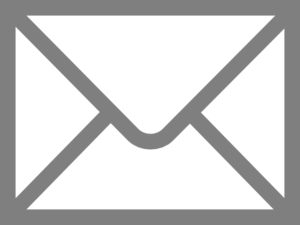 This is a guest post by Jojo Hedaya – Cofounder and COO of Unroll.Me
This is a guest post by Jojo Hedaya – Cofounder and COO of Unroll.Me
Ciara has published some great posts — and even a book — on managing our inboxes. Therein we received amazing tips on setting up a system with a focus on business emails.
So you have implemented the 4D’s Method or the F.A.T. method and everything was going swimmingly for a time. But then emails started to get buried again, and things started to feel unruly. The likely culprit? Grey Mail.
Grey Mail
Somewhere between the errant email from Nigeria that slips through the spam filter, and the truly important emails, there are a bunch of emails that occupy a nebulous space called “grey mail.” These are emails which we subscribe to (sometimes unknowingly) but that aren’t really personal, as much as the marketers try and make them.
These are emails like Gilt, Groupons, and Gardening newsletters, not to mention Twitter, Facebook, and Pinterest updates. Then you have all of the other emails you’ve been watching come in, week after week, month after month, and you say, “I will read that soon!” But they just pile up, creating undue mess and stress.
Unsubscribe?
Now, the unsubscribing task is a big one. Who wants to wade through this sea of semi-interesting emails and try out a different unsubscribe process for each and everyone? It’s about as fun as cleaning out your closet or the garage. And even though spring has passed, and as much as I hate to be trite, it’s probably time for some spring cleaning of the ol’ inbox.
Before you roll your eyes with thoughts of adding yet another arduous task to your list, this “digital spring cleaning” is painless – and very gratifying, actually. You see, I never liked the email cleanup task, and so with my cofounder Josh Rosenwald, we invented a way to “auto-magically” unsubscribe you from unnecessary emails. And for all the emails you are on the fence about, or want to keep but don’t want them to keep pinging your attention away from the work that matters, you can roll them up into a single daily email we’ll send out to you at the time you specify. Oh, and…Unroll.Me is a free service.
You are going to like Unroll.Me as much as we do and our 700,000 other users – if not more because of your commitment to productivity.
Before signing off, I share with you the other tools that I use to help me streamline operations and stay on top of the many mission-critical things we must get done on a daily basis here. (We are growing like mad!).
Slice: While my receipts are no longer hidden in a pile of junk email, Slice keeps track of all my receipts and even alerts me when something I bought goes on sale so I can receive a price adjustment.
Rapportive: This is one of my favorite Gmail add-ons! It gives you information about the person you’re emailing like their LinkedIn profile or their latest Tweet. Plus it’s a great way to confirm the email address you’re using is correct.
Yesware: This is a product made for sales professionals but I think it’s great for any busy business professional. Yesware lets you track emails, links in emails, and attachments so you know when someone has read your email, clicked on your link, and opened the attachment you sent them. This is great for picking an opportune time to follow up with them.
So with Unroll.me streamlining your inbox on an ongoing basis, in addition to these other best-in-class tools, you will probably be saving at least an hour a day. Just think what you can do with the extra time! One idea… back away from the computer, and maybe considering cleaning out the garage. Nah, how about a nice bike ride instead.

